
Kudos is a handy web browser extension that helps you maximize your credit card rewards earnings when you shop online.
If you have multiple rewards cards, knowing which card will get you the best possible cash back or travel rewards rate for different purchases can be a challenge.
Between my wife’s and my wallet, we have more than a dozen rewards cards. While doing this review, I signed up myself, as it seems helpful for my personal needs.
It's browser plugin automatically fills out your credit card details based on which card offers the best rewards from that particular merchant. Here’s a closer look at how the Kudos wallet app works and who may benefit most.
Promo: New users with the promo code COLLEGE will get $20 after their first eligible Boost purchase.
Quick Summary
- Kudos is a free app and browser extension designed to help you earn more rewards, points, or cash back every time you shop.
- You can earn rewards at over 15,000 participating stores, even if your card doesn’t earn rewards itself.
- Kudos is available as a browser extension for Google Chrome, Apple Safari, and Microsoft Edge. Users can also download the Kudos app for iPhone to maximize their rewards across multiple devices.
Kudos Details | |
|---|---|
Product Name | Kudos |
Product Offering | Credit card picker, partner rewards |
Monthly Fee | $0 |
Platforms | Web browser extension, iOS |
Promotions | Promo Code COLLEGE earns $20 after first eligible Boost |
What Is Kudos?
Kudos is a California-based venture capital-funded company founded in 2021. Founders Tikue Anazodo and Ahmad Ismail previously worked together at large tech companies and decided to solve one of their biggest challenges with rewards cards: knowing which to use to maximize the rewards from each card in their wallet.
The Kudos system supports more than 3,000 different credit and debit cards and works with more than 2 million merchants, so there’s a good chance it’ll work with all of your credit cards and the places you shop most.
They claim to have helped their 200,000 members earn over $150,000,000 in rewards to-date.
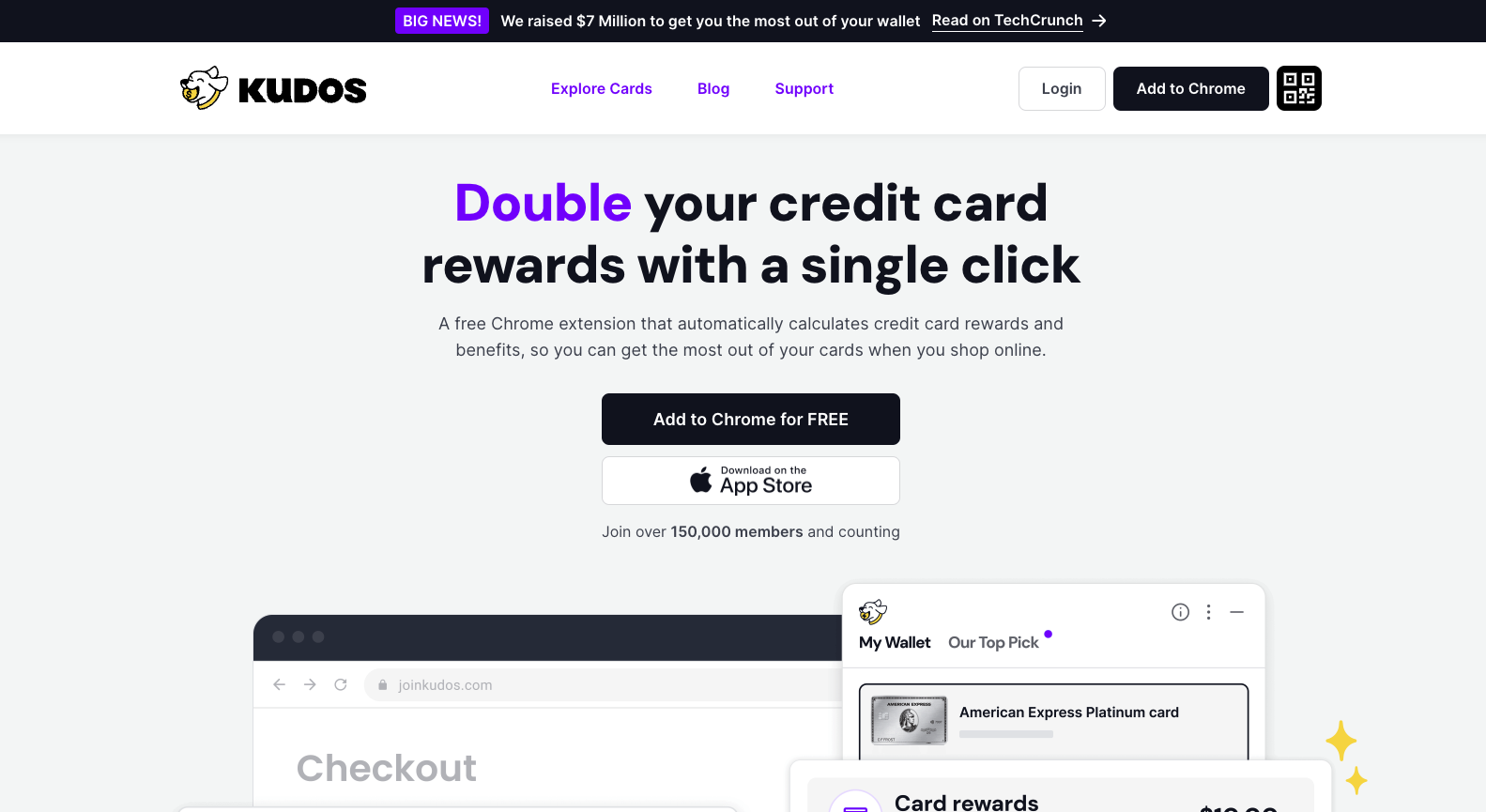
Kudos has raised $7 million, giving it room to grow and improve. Those funds have also allowed the company to invest heavily in security features to keep your credit card details safe, which should put most users at ease so they don’t have to worry about adding their cards to the app.
How Does Kudos Work?
The main feature of the Kudos wallet is helping you pick the best credit card for each purchase, focusing on which card you have that offers the best rewards in that purchase category. It also works with over 15,000 participating merchants to offer increased rewards, similar to other boost programs offered by credit card and investment companies.
Kudos is best used as a browser extension on desktop or laptop computers, though you can also use it with Safari on iOS devices. There’s currently no app for Android users, but it’s on their roadmap.
Pick The Best Rewards Credit Card At Checkout
The primary feature of Kudos is a smart credit card picker. The Kudos wallet looks at where you’re shopping and compares cards in your online wallet to choose the best rewards card for that specific store. Whether you’re looking to earn cash back or travel rewards, the Kudos app considers where you will earn the most value.
According to the Kudos website, it supports more than 3,000 payment cards. When I signed up, I was able to easily find and add every card my wife and I have to my account. That includes some older Chase and Amex cards that are no longer available and both business and personal accounts.
Kudos Boost
Kudos Boost is a partner program (that’s also part of the Kudos revenue model) that allows you to earn enhanced rewards with participating merchants. While browsing the top deals, I saw big brands, including Walmart, Lowe’s, Macy’s, Tractor Supply, Staples, Dick’s Sporting Goods, Office Depot, Groupon, and CVS. The list includes retail, travel, and other places you likely already shop.
In order to earn Kudos Boost, you need to add your cards to your Kudos wallet and activate the extension at checkout. Boost rewards are accumulated in your Kudos account. Once you reach a balance of $10 or more, you can redeem them for an Amazon gift card. Additional redemption options such as cash or airline miles are coming soon.
After completing a few signup tasks in the app, I earned more than $4 in rewards before making my first Boost-eligible purchase.
Promo: New users with the promo code COLLEGE will get $20 after their first eligible Boost purchase.
Automatic Credit Card Form Filling
While it’s not a standalone feature, the added convenience of automatically filling in your credit cards when shopping online is helpful. While I already get this from my browser and password manager, if I didn’t, I’d certainly consider this a nice value-add.
Are There Any Fees?
Kudos is completely free, so there's not cost to add it to your browser or iPhone and give it a try.
Kudos earns money by referring people to new credit cards and earns an affiliate commission if they sign up. It also earns revenue from the Kudos Boost program, getting a cut of the bonus or sale from participating merchants.
How Does Kudos Compare?
Kudos isn’t the only fintech company trying to help you maximize rewards. A couple of other alternatives include:
MaxRewards is a free app that helps you choose the right card for each purchase but doesn’t have the same level of automated integrations as Kudos. It’s more powerful for managing your credit card portfolio, and the premium version, MaxRewards Gold helps you automatically activate deals through your credit card portal. A Gold membership starts at $84 yearly. For more details, check out our MaxRewards review.
CardPointers is similar to Kudos, but it also allows you to automatically activate merchant-specific bonuses for your existing credit cards. However, you have to pay $60 per year to unlock most of the features.
While popular shopping tools like Rakuten, Honey, and Capital One Shopping can help you save money through coupons and cashback offers, Kudos provides a more holistic and automated approach to maximizing your credit card rewards. By seamlessly integrating with your existing credit cards, Kudos sets itself apart as the ultimate rewards optimization tool for savvy shoppers and credit card enthusiasts.
Header | |||
|---|---|---|---|
Rating | Not Yet Rated | ||
Pricing | Free | Limited free version, or MaxRewards Gold: $84/year | Limited free version, or CardPointers+: $60/year |
Platforms | Browser extension, desktop, iOS | iOS, Android | Browser extension, desktop, iOS, Android |
Cell | Cell |
How Do I Download Kudos?
Opening an account took me about two minutes. I entered my name, email address, and phone number and had to enter a code to verify both. Once verified, Kudos took me through an onboarding process where I added my credit cards and the browser extension.
It was a smooth and easy process that anyone with basic internet skills should be able to handle without breaking a sweat.
Is It Safe And Secure?
Kudos makes a big deal of user security, and is transparent about its app and the steps it takes to keep your information safe:
- 256-bit encryption: This is the same level of encryption used by banks and other financial platforms to ensure users can’t read your information, even if they somehow break into Kudos.
- External auditing: Kudos hires outside auditors for SOC 2 security with consistent outside monitoring by a specialized digital security vendor.
- AWS hosting: Kudos uses Amazon Web Services secured hosting with encryption, one of the largest and most trusted cloud hosting providers.
- Data never sold: Personal data is never sold or shared with third parties outside of vendors used to make the service work.
How Do I Contact Kudos?
The best place to get help with a Kudos account or get answers to questions is by emailing support@joinkudos.com. There are no additional customer service methods, such as phone support.
The support section has a link for a contact form, which is essentially the same as email.
Why Should You Trust Me?
I’m a former bank manager and have been writing about fintech apps like Kudos since 2008. With more than two dozen credit cards of my own, I’m always on the lookout for new and unique apps that can help me make the most of my credit card rewards. In this case, I signed up for the app myself.
The College Investor team works to offer unbiased reviews to help users find the most helpful accounts and tools at the most reasonable price. If I wouldn’t recommend it to my sister, I wouldn’t recommend it to The College Investor readers.
Who Is Kudos For And Is It Worth It?
Kudos is for anyone with multiple credit cards looking for help knowing where to use each card to maximize their rewards. As it’s free, there’s no harm in trying to decide if it’s a good fit for your needs.
Considering that each credit card has its own “best” rewards perks, it can be hard to make sure you’re taking advantage of your card in the best way. Especially if your cards have annual fees. If you have a credit card with an annual fee, you want to be sure you’re getting enough value from the card to make sure the fee is worthwhile. Kudos can help with that.
Kudos may not be worth using if you only have one or two credit cards or are skittish about sharing your credit card details online. Otherwise, it’s a great value considering the cost and features.
Kudos Features
Name | Kudos |
Services Offered | Credit card picker, shopping rewards, credit card auto-fill |
Supported Merchants | Over 2 million |
Supported Credit Cards | 3000+ |
Monthly Fees | Free |
Customer Service Email | support@joinkudos.com |
Mobile App Availability | iOS only |
Web/Desktop Account Access | Yes |
Promotions | Promo Code COLLEGE earns $20 after first eligible Boost |
Kudos Review: Maximize Your Credit Card Rewards
-
Commissions and Fees
-
Ease of Use
-
Customer Service
-
Features and Options
Overall
Summary
Kudos is a free browser extension and app that automatically picks the optimal rewards credit card when you shop online. It supports over 2 million retailers and 3000+ credit cards.
Pros
- Completely free to use
- Helps you pick the best card to use at checkout to earn more rewards
- Streamline checkout by auto-filling your card information in one click
- Double your credit card rewards with Kudos Boost
Cons
- Browser extension required
- You have to share your card details to earn Boost
- There’s no mobile version for Android

Eric Rosenberg is a financial writer, speaker, and consultant based in Ventura, California. He holds an undergraduate finance degree from the University of Colorado and an MBA in finance from the University of Denver. After working as a bank manager and then nearly a decade in corporate finance and accounting, Eric left the corporate world for full-time online self-employment.
His work has been featured in online publications including Business Insider, Nerdwallet, Investopedia, The Balance, Huffington Post, and other financial publications. When away from the computer, he enjoys spending time with his wife and three children, traveling the world, and tinkering with technology. Connect with him and learn more at EricRosenberg.com.
Editor: Colin Graves Reviewed by: Robert Farrington
