
There are a lot of websites that offer free stock charts. But some greatly limit what you can do unless you pay up.
In some cases, this can make them almost useless, especially once you factor in all of the ads. Other sites can be too cumbersome or slow to use.
TradingView fixes both of these problems. It has a slick website that performs just as well as a desktop. The site isn't riddled with ads and it's very easy to use. You'll think you're working with a desktop app. Let's see what makes TradingView so unique and why it has such a large following.
TradingView Details | |
|---|---|
Product Name | TradingView |
Cost | Basic: $0 |
Max Charts Per Tab | 8 |
Platforms | Web, Windows, Mac, Linux, iOS, Android |
Promotions | 30-day free trial of paid tiers |
What Is TradingView?
TradingView is a fintech that provides a stock analysis platform. It was created in 2011 and is based in London, England. It also has an office in Westerville, OH.
TradingView's founders are Constantine Ivanov, Denis Globa, and Stan Bokov. It's raised $40.8 million through a Series B funding round. And, as of 2021, it says that over 30 million traders visit its site each month.
What Does It Offer?
TradingView provides a trading platform within a web browser that performs just as well as a native desktop app. The user experience is stellar and one of the best among all web-based trading platforms.
You can trade directly from TradingView by linking your brokerage account. Over 20 brokers are supported. Why would you want to do that? Once you’ve tried out TradingView and get a good feel for it, you’ll probably find that it does far more than the trading platform offered by your broker.
In addition to trading, TradingView provides some great technical analysis. You’ll have access to about any indicator you can think of. Additionally, there is a community of developers who create indicators and make them available to TradingView subscribers. These custom indicators expand the functionality of TradingView.
TradingView has social media interaction. Traders love sharing their setup of a potential trade. TradingView makes it easy to post your trade setup right to social media.
Capable Free Version
You might expect the free version of TradingView to be so scaled-down and ad-riddled that it might not be worth your time. That isn’t the case at all.
The free version, while limited, comes with plenty of features. In fact, for some people, it may be all they need. As for ads, there are some in the free version, but they don’t get in the way. Once you go to the paid version, ads are removed.
Extensive Feature Set
TradingView has a large following because it makes capturing trading strategies, styled charts, and custom indicators easy. People can publish this content in the community section for others to use.
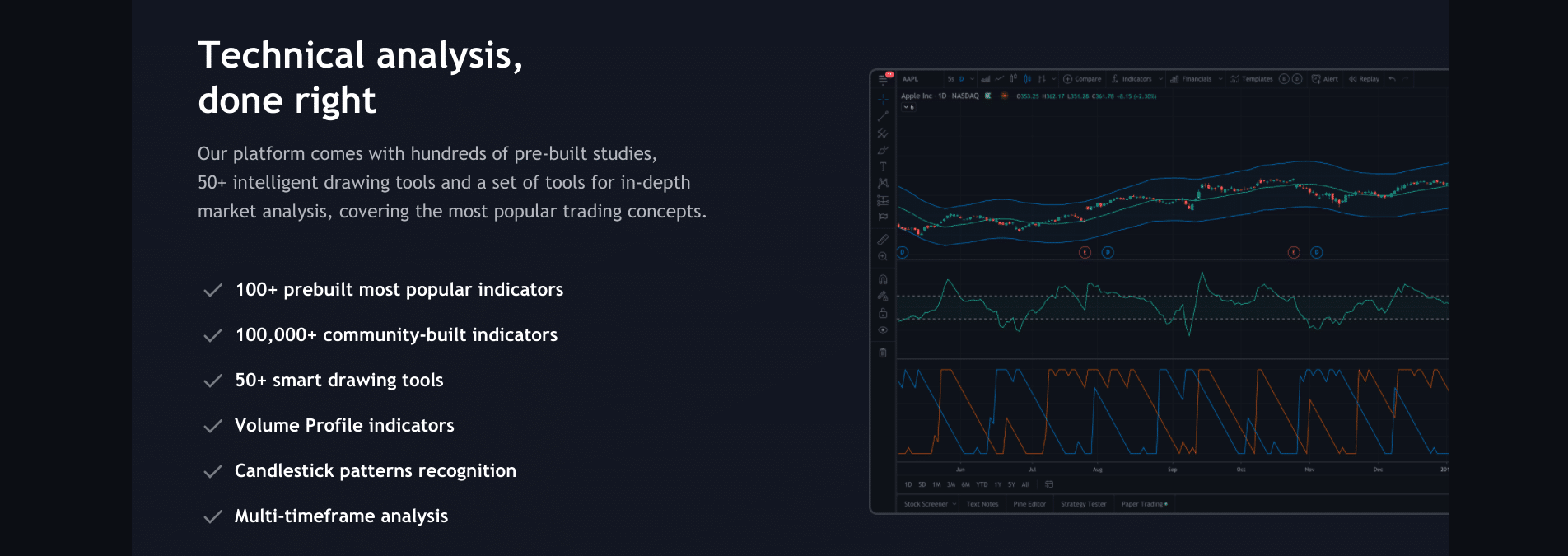
In addition to re-usable chart features published by others, there's a whole educational side to the community section. Educational content is created by other users and is accompanied by charts. You can click a chart from an educational article and interact with it.
Custom Scripting
This is an advanced feature that allows you to program your own scripts into a chart. But you don't have to be a programmer to use this feature. If a developer gives you a script, you can just paste it into the script editor and off you go.
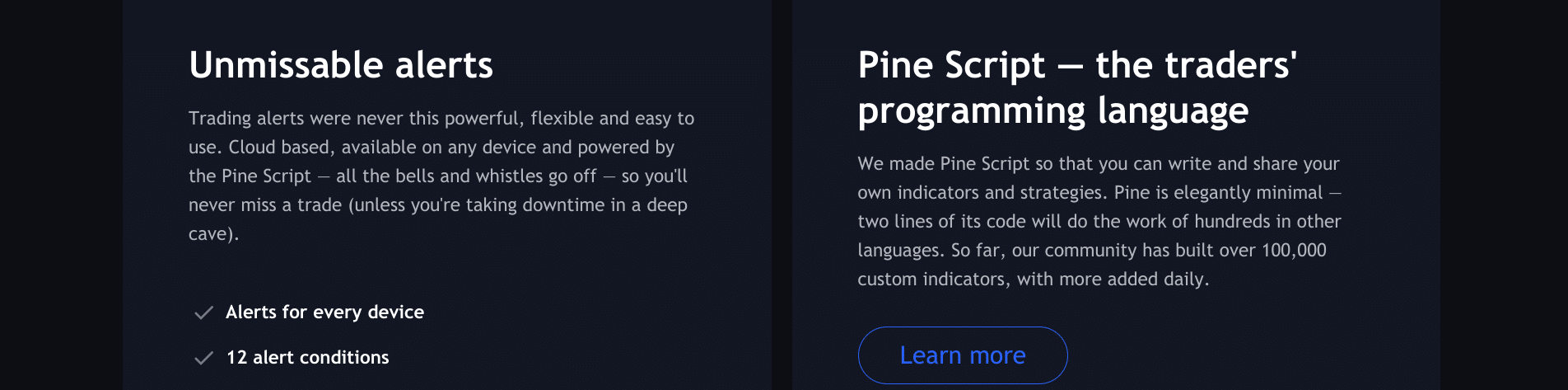
Some trading services provide TradingView scripts to their subscribers. These scripts update daily levels and other information that might change each day. Pasting an updated script into a chart is an easy way to reset a chart with updated information. That’s a lot more efficient than manually moving/adjusting levels.
Live Or Simulated Trading
TradingView integrates with over 20 brokers. That sounds impressive on the surface. But it's important to point out that many major names are missing, such as TD Ameritrade, Fidelity, and Charles Schwab.
Many cryptocurrency traders may be happy, however, to learn that the Gemini exchange is supported. Here are all the brokerage platforms that can currently link to TradingView:
- TradeStation
- OANDA
- FOREXcom
- FXCM
- Alpaca
- Gemini
- AMP
- CQG FCMs
- iBroker
- Saxo
- Tradovate
- HitBTC
- WH Selfinvest
- Alor
- IronBeam
- Tiger Brokers
- Capitalcom
- Currencycom
- Chaka
- Tickmill
- Global Prime
If you just want to try out TradingView's platform without linking an account, you can do that by using its Paper Trading Simulator. No brokerage account is needed to make simulated trades and it can give you a chance to test out all the platform's features.
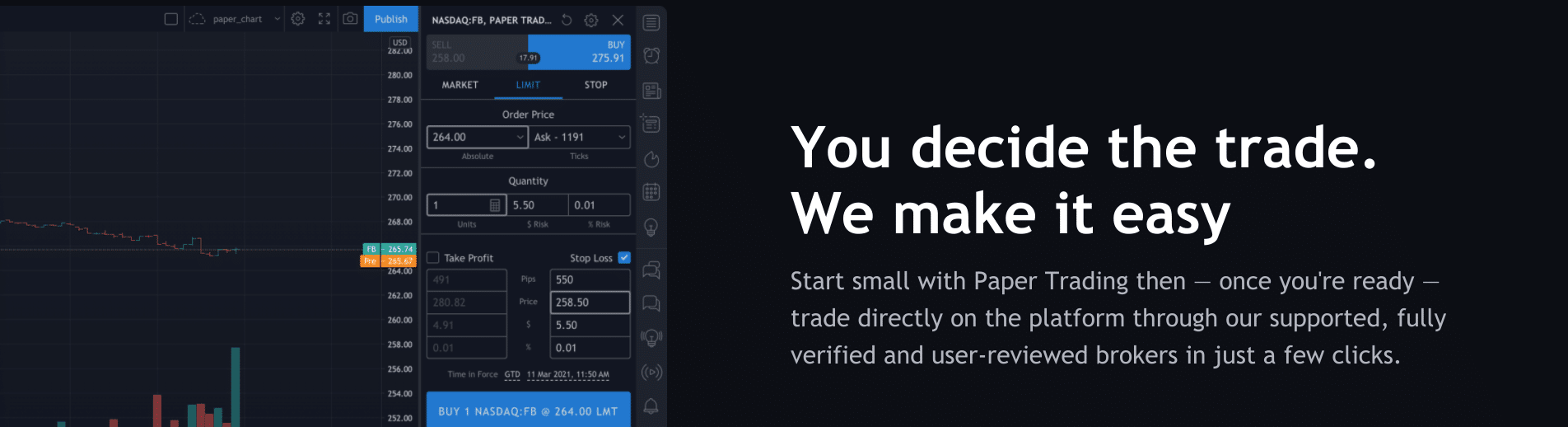
Mobile And Desktop Apps
TradingView does have a mobile app which will sync with your website account. If you do want a native desktop app experience, TradingView offers that as well. The desktop app will have even higher performance than the web browser app. Plus, you’ll get multi-monitor support.
Are There Any Fees?
There are no fees with the free version. You just have to sign up. There are three tiers above free. Currently, they are priced at $14.95, $24.95, and $59.95. As you move up in tiers, you get more indicators, more charts per layout, more alerts, the ability to use multiple devices simultaneously, and more.
How Do I Contact TradingView?
Unfortunately, unless you're a paid subscriber, there’s no way to contact TradingView. This may understandably turn off a large number of potential customers. Even after you sign up as a free subscriber, you'll only have the option to submit a ticket.
Customer Service Ratings
TradingView is rated 3.1 out of 5 stars from 358 reviews on Trustpilot. Lots of reviewers on there call the company a scam. But this is probably more to do with the lack of customer service as TradingView is a legitimate service. On G2, TradingView is rated 4.2 out of 5 from 16 reviews.
How Does TradingView Compare?
TradingView's biggest competitor may be StockCharts. StockCharts also has extensive charting capabilities but its interface isn't as slick. There are more drop-down menus to click through. It doesn't have a big list of broker integrations, but it does offer equities and options trading through Tradier Brokerage. StockCharts pricing is very similar to TradinView's.
It should also be noted that many of the top brokers offer strong charting tools now as well. ThinkorSwim by TD Ameritrade might be the most notable brokerage trading platform. It's jam-packed full of features and it's completely free to use for TD Ameritrade clients. Check out this quick comparison chart:
Header |  |  | |
|---|---|---|---|
Rating | Cell | ||
Cost | $0 to 59.95/mo | $0 to $39.95/mo | $0 |
Live Trading | |||
Paper Trading | |||
Mobile App | |||
Cell | Cell |
How Do I Open An Account?
Opening an account with TradingView is simple. Just visit TradingView.com and click the "Start Free Trial" button. Signing up will take less than a minute and no sensitive information is needed unless you go with a paid subscription.
Is It Safe And Secure?
Yes — the TradingView website is encrypted. TradingView is not a broker or bank so there's no FDIC or SIPC insurance. You're basically dealing with an eCommerce company.
Is It Worth It?
Yes — given how well it presents complex data is and its extensive feature set, working with the TradingView platform is a worthwhile experience. Unless you require a ton of indicators, you’ll likely find that the free version is all you need. Just be aware that tech support will be absent.
You'll want to skip TradingView if you're more into fundamental analysis as it's purely a technical analysis platform. And if you want to compare its features with similar platforms, check out our favorite free stock chart websites.
TradingView Features
Cost |
|
Charts Per Tab |
|
Saved Chart Layouts |
|
Simultaneous Devices |
|
Indicators Per Chart |
|
Indicator On Indicator |
|
Active Alerts |
|
Alert Durations |
|
Smart Drawing Tools | 50+ |
Backtesting | Yes |
Social Network | Yes |
Customer Service Options | Help Center, support tickets |
Web Platform | Yes |
Desktop Apps | Windows, Mac, and Linux |
Mobile App Availability | iOS and Android |
Promotions | 30-day free trial of paid tiers |
TradingView Review
-
Pricing
-
Ease of Use
-
Broker Integration
-
Tools and Resources
-
Platform Availability
-
Customer Service
Overall
Summary
TradingView is a stock charting and trading platform that offers hundreds of custom indicators from its social network of 30 million traders.
Pros
- Free tier will satisfy most users
- Great user experience
- Large community of developer
- Web, desktop, and mobile versions
Cons
- No tech support with a free account and limited support with paid accounts
- Doesn’t integrate with most “household name” full-service brokers

Robert Farrington is America’s Millennial Money Expert® and America’s Student Loan Debt Expert™, and the founder of The College Investor, a personal finance site dedicated to helping millennials escape student loan debt to start investing and building wealth for the future. You can learn more about him on the About Page or on his personal site RobertFarrington.com.
He regularly writes about investing, student loan debt, and general personal finance topics geared toward anyone wanting to earn more, get out of debt, and start building wealth for the future.
He has been quoted in major publications, including the New York Times, Wall Street Journal, Washington Post, ABC, NBC, Today, and more. He is also a regular contributor to Forbes.
Editor: Clint Proctor Reviewed by: Chris Muller